Documentation
SAN Topology
Shows graphical visualisation of SAN topology between storage and SAN switches. It shows connections between storage ports and switch ports. Link color shows the link utilization based on SAN heatmap.SAN topology is available only when SAN monitoring is enabled.
Following storage are not supported: Dell EMC VNX, Dell EMC XTREMIO, Hitachi HUS, HPE StoreOnce, HPE StoreVirtual, Pureblade, DotHill, IBM XIV/A9k and NAS storage.
SAN topology is available in:
- Single storage: UI ➡ Storage ➡ Storage alias ➡ Mapping
- SAN Totals: UI ➡ REPORTS ➡ SAN Topology
- SAN Totals: UI ➡ SAN SWITCH ➡ Totals ➡ SAN Topology
Examples
SAN Total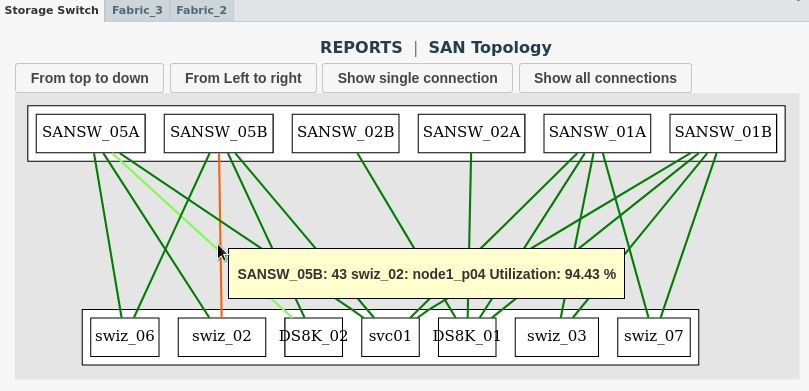 |
SAN Fabric 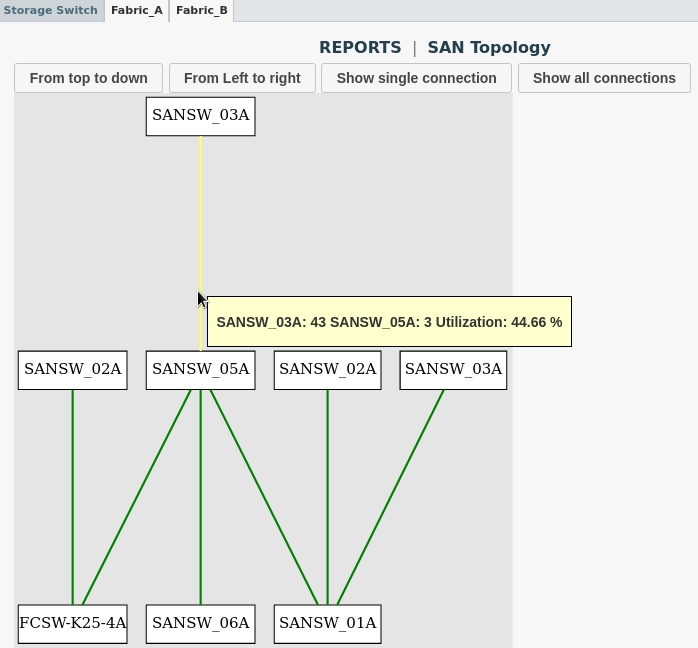 |
Storage - SAN include port numbers 1 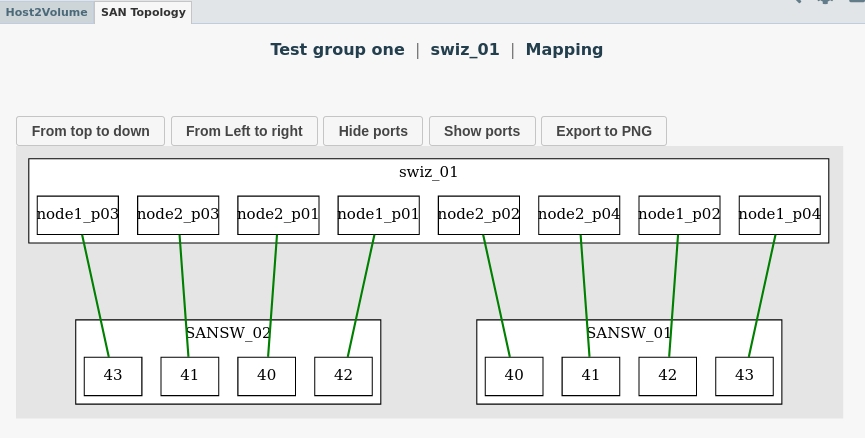 |
Storage - SAN include port numbers 2 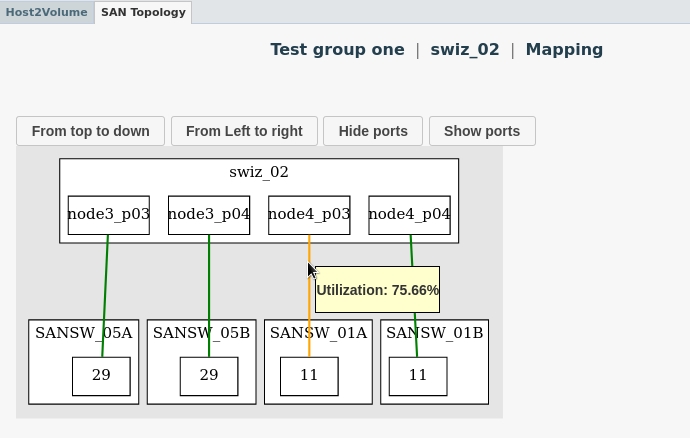 |