Email setup
There are 2 possibilities:- Using LPAR2RRD/STOR2RRD settings
- Using OS system settings
LPAR2RRD/STOR2RRD setings
You can specify SNMP settings in the application: UI ➡ Settings ➡ Alerting ➡ SMTP optionsThis is supported since LPAR2RRD/STOR2RRD v7.50
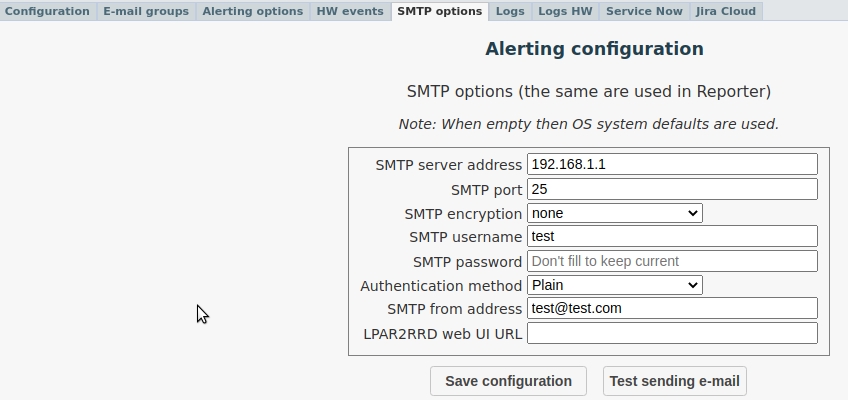 |
Configure it as per your company's standards for your Operating System
When you are on Xorux Virtual Appliance, then there is Postfix MTA installed and running, configuration is in /etc/postfix
You can optionally use following 2 methods in case you do not know your standards:
Using Smart Host
Smart Host is an email relay in your internal site which accepts incoming email traffic.You need to know its name and port where it is listening (25 usually).
Under root:
- Stop Postfix
# systemctl enable postfix.service # systemctl stop postfix.service
- Set Smart Host and port
# vi /etc/postfix/main.cf relayhost = mail.your_internal_domain.com:25
- Start Portfix
# systemctl start postfix.service
- In case of "invalid domain" problem set your hostname in FQDN format (include domain)
# vi /etc/postfix/main.cf myhostname = appliance_hostname.your_internal_domain.com
Using MX DNS records
Postfix finds appropriate email relay server from DNS MX records itself.Under root:
- Stop Postfix
# systemctl enable postfix.service # systemctl stop postfix.service
- Set myhostname to actual Appliance hostname in FQDN format (include domain)
# vi /etc/postfix/main.cf myhostname = appliance_hostname.your_internal_domain.com
- Start Portfix
# systemctl start postfix.service
Test email
Try send out a testing email from cmd line$ echo "test message"| mailx -s test your_email@company.comCheck succcess in mail log /var/log/maillog